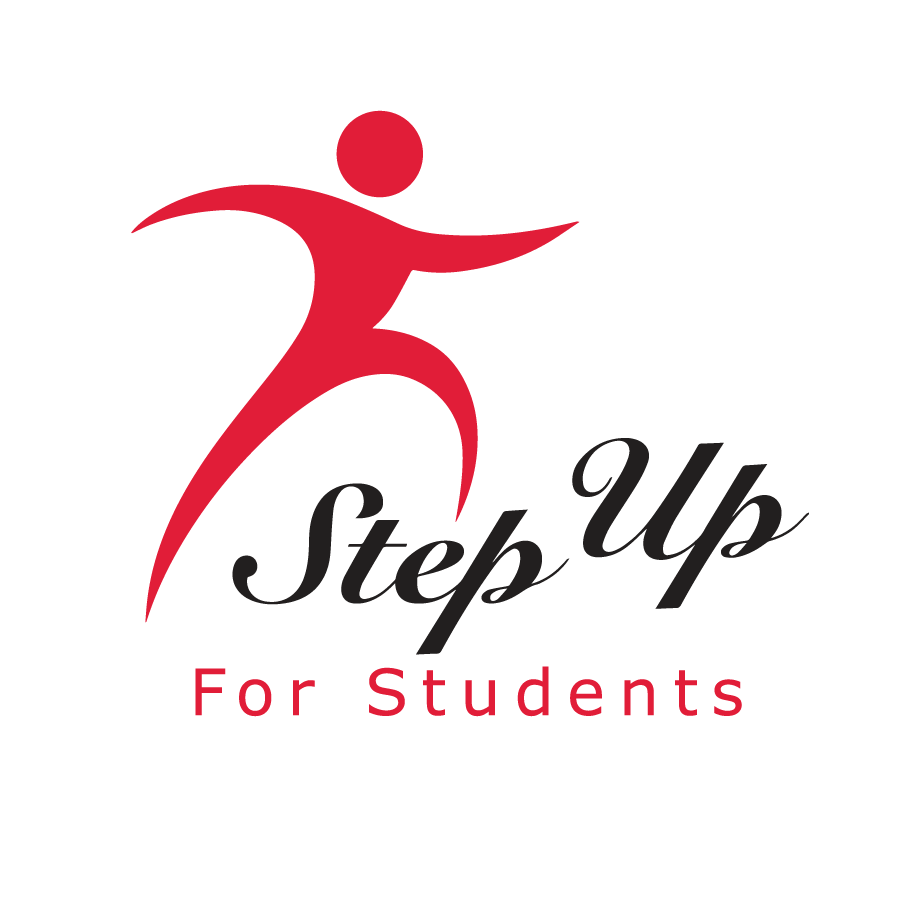To certify that you have been separated and living in separated homes.
Help Center
Your employer must complete this form. Certifies that you are paid a gross cash wage.
Deadlines for New and Renewal Applications for Private School, Unique Abilities and PEP Scholarships.
Deadline for New and Renewal Applicants to Accept Scholarship Awards for Private School, Unique Abilities and PEP Scholarships.
Yes. PEP students may enroll in a FTC-PEP Hybrid eligible private school if they must attend in-person at least two full school days per week and have a Student Learning Plan (SLP) that addresses instruction that occurs outside those days.
Please note that there are additional requirements for PEP-Hybrid eligible private schools.
For more information please see the PEP Hybrid Eligible Private School Students section of the PEP Family Handbook.
Yes. Every PEP student must have a Student Learning Plan, regardless of whether they attend a physical school part-time or learn entirely at home.
Yes, parents are able to use Amazon Prime or other online retailiers to make purchases. While Amazon is not listed as a vendor on MyScholarShop, there are no restrictions on which vendors or retailers can use outside of MyScholarShop, as long as the item(s) purchased are approved expenses. When making purchases on Amazon Prime or other online retailers, parents will need to submit a reimbursement request. For more information about the reimbursement process, please see our Reimbursement Guide for detailed instructions.
This guide explains how scholarship funds can be used during the 2025–26 school year. It lists which expenses are covered and how payments can be made for each scholarship program.
No. Florida law allows only one active scholarship application per student at a time. If your child is denied, or if you decline an awarded scholarship, you may then submit an application for a different scholarship.
For more information, you can view program handbooks on the “Resources” tab of our website.
Yes! Cameras are eligible for reimbursement under all scholarships (PEP, Unique Abilities, and Private School) as equipment for an elective course within the Instructional Material category. They are typically considered equipment for art-related courses such as photography or videography.
When submitting a reimbursement for a camera in EMA, in the Item/Service Details drop-downs you should:
- Select Instructional Material as the Category
- Choose Elective Equipment as the Type
- Enter Photography/Videography Equipment in the Description field
Then, follow the remaining prompts to complete the reimbursement request for your camera purchase.
Yes. FES-UA funds may be used to cover preschool tuition and fees at an eligible private school.
Students may use the Unique Abilities Scholarship and the Voluntary Prekindergarten (VPK) Education Program at an eligible private school at the same time. Students may not use an Unique Abilities Scholarship and VPK’s Specialized Instructional Services (VPK-SIS) at the same time.
No. The Florida Legislature has determined that the Transportation Stipend is not considered taxable income and does not need to be reported on your tax return.
No. Step Up For Students does not profit from any transaction made on MyScholarShop.
At Step Up For Students, we believe families deserve choice, confidence, and convenience. Our goal is to make it easier for you to discover quality educational products and use your scholarship funds with peace of mind. We also welcome suggestions for new vendors who can help us expand our selection.
This form allows you to provide information on how your purchased item will help your student learn. Please describe in as much detail as you can how this purchase will benefit your student’s education.
The Florida 529 Contribution Guide provides an overview of the college savings plan, explains how to contribute funds from the Unique Abilities Scholarship and outlines the steps for requesting direct payments.
The Florida Prepaid College Fund Reimbursement Guide explains how scholarship recipients can request reimbursement for eligible out-of-pocket expenses paid towards their prepaid college plan.
Q: What award amount will my student receive this school year?
A: The current award amounts for FES-UA and the award amounts for FTC, FES-EO, and PEP. The Transportation Stipend is $750 per household, annually.
Q: When will the funding arrive?
A: Our current funding schedule is here. It contains the following details:
For the 2025–26 school year, enrollment deadlines correspond to the below funding dates when funds are delivered to Step Up For Students:
- If enrollment is completed by June 15, funds will be delivered by August 1.
- If enrollment is completed by July 15, funds will be delivered by September 1.
- If enrollment is completed by September 15, funds will be delivered by November 1.
- If enrollment is completed by December 15, funds will be delivered by February 1.
- If enrollment is completed by February 15, funds will be delivered by April 1.
Note: There are two funding dates for the first quarter (August 1 and September 1). If there’s a new funding schedule for 2026-27, we’ll update it here.
This letter is to inform your superintendent that you are terminating the home education program.
Step Up For Students reviews all items offered by our suppliers to make sure they fall within the preapproved categories for the education savings account (ESA) programs. This process helps ensure that the products you see in MyScholarShop are already verified for eligibility, so you don’t have to worry about a purchase being denied.
If you’d like to suggest an item or provider that isn’t currently available, you can submit it for review. Our team will evaluate your request to determine if it can be added.
The rules and laws for usage of funds differs from scholarship program to scholarship program. For example, the Family Empowerment Scholarship Program for Students with Unique Abilities (FES-UA) has a limit on how often families can utilize their scholarship funds to purchase technology devices for their students. Items with such limits will be reviewed internally before the order is placed. If the item was purchased before the two-year allowable limit of the last purchase, the order will be denied.
For more information, view the Purchasing Guide and Program Handbooks on our Resources Page.
No, you won’t miss your chance. By law, Home Education and the PEP Scholarship are two separate education options in Florida. A home education evaluation is not required when applying for a new or renewal PEP Scholarship.
PEP Scholarships are awarded on a first-come, first-served basis. Once your PEP Scholarship is funded, you will need to notify your school district of your intent to use the PEP Scholarship and formally withdraw your student from Home Education with the district.
Each supplier’s contact information is available online. You can look up phone numbers, emails and other details directly through our vendor directory.
How to Find a Provider in EMA
- Log in to your EMA account
- Click Marketplace on the left menu
- Choose Find Providers
- Select the student you’re shopping for
- Use filters or search by name, email, website, or location to find services. Just click on a provider’s name to see their services and locations. You’re welcome to reach out to them directly to make sure they’re the right fit for your student.
- Once ready, select the service, choose quantity, and click Add to Cart
- Go to your cart and click Reserve Funds
- You are all set! Now you can call the provider to schedule services
Watch this video to follow along in a few easy steps.
We’ve put together some quick tips to help you determine which scholarship is best for your student(s). Options fall into the following categories: FES-UA, FTC, FES-EO, PEP, and the Transportation Stiped (one per household, regardless of how many eligible students you may have).
FES-UA (Family Empowerment Scholarship for Students with Unique Abilities)
Is my child eligible for the FES-UA scholarship?
Answer: To be eligible for the FES-UA program, a student must:
- Be at least 3 years old by December 31 of the year you apply or be old enough to enroll in a Florida public school (if that applies to their age) and younger than 22.
- Live in Florida or be the dependent of an active-duty U.S. Armed Forces member with PCS orders to move to Florida or be a renewing FES-UA student whose parent or guardian is stationed outside Florida but still has Florida as their home of record or legal residence.
- Have an Individualized Education Plan (IEP) or a validated diagnosis that identifies as one of the following conditions listed on our website here.
FTC (Florida Tax Credit Scholarship) and FES-EO (Family Empowerment Scholarship for Educational Options)
Is my child eligible for the Private School Scholarship?
Answer: FTC and FES-EO scholarships are available to students who:
- Live in Florida or are the dependent of an active-duty U.S. Armed Forces member with PCS orders to Florida.
- Are eligible to enroll in grades K–12 at a Florida public school or have received a Hope Scholarship during the 2023–24 school year.
PEP (Personalized Education Program)
Is my child eligible for the PEP Scholarship?
Answer: To be eligible for the FTC-PEP scholarship, your student must:
- Live in Florida or be the dependent of an active-duty U.S. Armed Forces member who has PCS orders to move to Florida or be a renewing FTC-PEP student whose parent or guardian is stationed outside Florida but still has Florida as their home of record or legal residence.
- Be eligible to enroll in a Florida public school in grades K-12. Kindergarten students must be 5 years old on or before Sept. 1 of the school year you’re applying for.
When applying for any of these scholarships, remember to use our helpful checklist that details the documentation you’ll need on hand when submitting your application.
Transportation Stipend Eligibility
Is my household eligible for the Transportation Stipend?
Answer: To qualify for the Transportation Stipend, a household must have at least one K–8 grade student enrolled full-time in a non-virtual Florida public school that is not their assigned school.
Each eligible household may receive only one stipend of $750 per year, regardless of the number of qualifying students.
To verify Florida residency, documents must:
- Be current (dated within two months of submission)
- Match the primary or secondary parent/guardian’s full name and physical street address on the application
Note: Renewal students (received funds in 2024–25) still need valid documentation
Submitting documentation
Submit 1 document from Column A or 2 different documents from Column B as shown on this page.
What “Current” Means
Documents must be:
- Dated within 30 days before or 30 days after the application submission date
- Exceptions: Annual or semi-annual documents (e.g., SSI, VA, insurance) must still reflect a valid timeframe
- “Submission date” = when you clicked Submit and your application entered Document Attached status
If You Don’t Have Standard Documents
You may submit a letter explaining your situation. The processing team will review and determine:
- If your document can be accepted
- Which column it qualifies under
Military Families
Active-Duty PCS to Florida (Unique Abilities, Private School, and PEP Eligible)
- Upload PCS orders in the Proof of Residency section
- Use the Florida unit address in your parent/guardian profile
Relocating out of Florida (Unique Abilities and PEP Renewal Only)
- Use the Florida base address from which you were relieved
- Upload PCS orders
- Upload either:
- Leave and Earnings Statement, or
- IRS Form 2058 (Domicile Declaration)
- Home of record or legal residence must still be Florida
Visit our Military Families page for more details.
Not Eligible
First-time applicants stationed outside Florida with Florida as legal domicile are not eligible. Military families must qualify for the scholarship as new families while living in Florida and can only relocate out of Florida in subsequent years.
If you're unable to access the phone number linked to your EMA account or you're not receiving your MFA code, you may request an MFA reset. Please note: only the Primary Parent listed on the account can request this reset. For security reasons, we’re unable to process MFA resets for secondary contacts or other family members.
If you're the Primary Parent and need help, feel free to call us directly so we can assist you. Reach us at 1 (877) 735-7837, Monday – Friday, 8 a.m. – 5 p.m. ET.
Parents are always welcome to “shop around” for the best price. However, MyScholarShop offers the value of a one-stop shopping experience for your child’s educational needs. Every item in MyScholarShop is preapproved and can be purchased directly with your scholarship account, so you don’t have to pay out of pocket and wait for reimbursement. In addition, Step Up works closely with suppliers to negotiate pricing, helping ensure that the items available through MyScholarShop are competitively priced for our scholarship families.
The Step Up purchasing team works directly with suppliers to make sure MyScholarShop offers families the most competitive pricing possible.
Here is how to invoice in EMA for your services. You can only invoice after a parent reserves funds for your services in their EMA account under Marketplace.
Step-by-Step Provider Invoice Guide
- Log in to EMA and go to the Billing section
- Click the Service Orders tab to view reserved orders
- After services are provided:
• Click the blue pen icon to enter service dates and provider info
• Click the green check to save
• If you can’t provide the service, click the red “X” to remove it - Saved orders move to the Service Invoicing tab
- Review details and click Invoice
• Confirm accuracy in the pop-up
• Click Yes to submit, or No to make changes - Go to the Reporting tab to track invoice status and export reports
Need more help? Watch our 3-minute video
This varies depending on the time of year and the number of orders being manually processed. Our goal is to keep this down to 7 business days or less. Parents and guardians should allow up to 60 days for reimbursement requests to be reviewed and processed after all required documentation has been submitted.
The Transportation Stipend is a one-time payment of $750 per household per school year.
For more information, please view our Transportation Stipend Parent Handbook
The 2025-26 award amounts can be found here.
The Unique Abilities Scholarships vary based on a student’s grade level, county of residence and level of need. On average, scholarships are about $10,000. Students with a matrix score of 254 or 255 may qualify for significantly higher amounts, averaging between $22,000 and $34,000.
Follow these steps to finish your shopping session on MyScholarShop:
- Select the cart icon in the upper-right corner.
- Review the details for your item(s) and then select Check out.
- Review the items in your cart, confirm the shipping address, populate any policy and pre-authorization fields and then select Submit to complete your purchase.
- The order will display as Submitted while awaiting approval and Approved after it has been auto approved or reviewed.
This quick reference guide is intended to provide information on how to select items and start the purchasing process.
This guide provides steps to view any updates provided by the supplier(s) for your order(s) in MyScholarShop.
No. Florida law prohibits applying for more than one scholarship at a time for an individual student. You can apply for a new scholarship once you’ve been denied or have declined an awarded scholarship.
No. A student listed on your Transportation Stipend application cannot also be included on an application for another scholarship. To remain eligible for the Stipend, each student must be listed only on the Transportation Stipend application.
Watch this video to learn more about the Transportation Stipend.
No, each household can only receive one Transportation Stipend per school year if at least one student on their application is found eligible. To be eligible, a student needs to be attending a public school different from their zoned public school.
The following statuses are possible when ordering items in MyScholarShop:
- Composing: The request is still pending, and the items in the shopping cart have not been submitted for purchase yet. To submit this order, please access your shopping cart and select "Submit".
- Submitted: The request has been submitted, and is still pending review by a Step Up processor.
- Approved: The order has been approved and sent to the supplier(s) for fulfillment.
- Denied: Items that required review from a Step Up For Students approver have been denied. The parent can resubmit the request with an appeal reason.
- Ordering: A fully approved order is in the process of being generated. Once the order is fully generated, it will be sent to the supplier(s) for fulfillment and the status will be updated to “Ordered”.
- Ordered: All orders associated with a requisition have been transmitted to the supplier(s).
- Canceling: The order was canceled after it was placed.
- Cancelled: An order canceled after being submitted and approved.
Once the supplier receives the order, they should reach out to you via the primary e-mail address we have on file to provide you with information about how to access your subscription.
If you do not hear from the supplier in a timely manner, please use the contact information listed for the supplier in MyScholarShop or on our Vendor and Product Information page to contact the supplier directly.
Yes. If you are an active-duty member of the United States Armed Forces and have been given permanent change of station orders to move to Florida, you will be eligible for the Private School Scholarship (FTC/FES-EO), Unique Abilities Scholarship (FES-UA) and the PEP Scholarship before you make your move. You can apply with your newly assigned base address or new Florida residential address (if you have one) and upload your permanent change of station paperwork with your application.
Yes. If you are an active-duty member of the United States Armed Forces and have been given permanent change of station orders to move to Florida, you will be eligible for the Private School Scholarship (FTC/FES-EO), Unique Abilities Scholarship (FES-UA) and the PEP Scholarship before you make your move. You can apply with your newly assigned base address or new Florida residential address (if you have one) and upload your permanent change of station paperwork with your application.
No. A home education evaluation is not required for new or renewal PEP applications. However, students who were awarded and funded with a PEP scholarship in the previous school year must take a Florida Department of Education (FLDOE) approved norm-referenced test during the year they use PEP. Test scores must be submitted to your Scholarship Funding Organization (SFO) and can be uploaded directly to your account in EMA.
For more information, including a list of approved assessments, please see the Annual Assessment Requirement section in the PEP Family Handbook.
If I unenroll my student from a private school, how long do I have to choose another private school?
You have 30 days to enroll your student in a new private school. If you have not enrolled your student within 30 days your remaining scholarship funds will be returned to the state.
Yes. Each year the cap will increase by 5% based on the total number of students in Florida receiving exceptional student education services, not including gifted students.
It typically takes approximately 7 business days after a child has been funded for their account to be activated in MyScholarShop.
If your student’s account has not been created/activated within 7 business days, please contact our support team.
We review the list or orders that have been fully cancelled/rejected by our suppliers on a weekly basis and close those orders out to return the funds to the student’s ESA.
If a supplier partially cancels or rejects part of an order, we must wait until all approved items have been invoiced before we can close the order. This is dependent on the individual supplier, but orders should be closed and funds returned within 90 days.
No, students enrolled in virtual schools are not eligible to receive the Transportation Stipend.
Yes. All PEP students in grades K–12 are required to take a state-approved norm-referenced test each year and submit the results to their Scholarship Funding Organization (SFO).
For more information, including a list of approved assessments, please see the Annual Assessment Requirement section in the PEP Family Handbook.
If you had a Private School Scholarship (FTC/FES-EO), Unique Abilities Scholarship (FES-UA), or PEP Scholarship and enrolled in a public school, your scholarship will end and the remaining funds will be returned to the state.
As a public-school student, you may be eligible for a Transportation Stipend.
Florida state law requires Scholarship Funding Organizations (SFOs) to prepare a purchasing guide for scholarship students’ guardians and update this guide at least annually.
Basic scholarship amounts for 2025-26 for FTC/FES-EO and PEP programs.
Florida state law now requires Scholarship Funding Organizations (SFOs) to prepare a purchasing guide for scholarship students’ guardians and update this guide at least annually.
Detailed instructions and criteria for parents and guardians on obtaining reimbursements for educational expenses, including required documentation and compliance guidelines for electives, full-time tutoring and proof of payments.
As part of the application, parents and guardians must upload documentation to verify eligibility. This checklist details which documents are needed for both new and renewal.
Basic scholarship amounts for 2025-26 for the FES-UA Scholarship program
These guidelines are intended to be general in nature and to assist students’ parents to remain in compliance when requesting scholarship disbursements for the 2025-26 school year.
Invoice Status and What It Means
Pending — Funds reserved; waiting for service to be rendered
In Process — Service completed; invoice submitted
Approved — Invoice accepted; payment pending
Paid — Payment issued
Deleted — Order removed before payment
Creating Invoice — Temporary status after submission — usually resolves in a few business days
Here’s what each status in EMA means for your student’s application:
• Draft – Not yet submitted. Complete all sections, upload documents, and submit.
• Submitted – Received but not yet reviewed. Check back soon.
• Pending – Under review. No action needed — just check back later.
• On Hold – More information or documents are needed.
• Complete – Review is finished.
To check your student’s scholarship status:
Go to My Students in the left menu → Find your student → Find their tile where their status is displayed to the right of their chosen scholarship program.
Check with your preferred school to make sure they have contacted the Florida Department of Education (FLDOE) about participating. The FLDOE approves private schools to participate in serving scholarship students. Remember that you can use this Private School Directory to help you find the school you need for either Private School Scholarships, Unique Abilities Scholarships, or PEP Hybrid students.
To decline a scholarship:
- The parent or guardian must log in to their EMA account
- Go to the application where the scholarship was previously accepted
- Select the Decline Scholarship option
- Once declined, the status will update in EMA under the Application Details and a timestamp will show when the decline was made.
For a visual guide on how to decline a scholarship, click here. This information is also available in the PEP Family Handbook.
Your child could be found truant if you do not complete an evaluation and do not receive a funded PEP scholarship. New PEP students should complete the home education evaluation as a precaution. Please do not withdraw as a home education student in your school district if you have not been funded, or do not wish to use, a PEP scholarship.
You may withdraw from PEP at any time by logging into EMA and selecting “Decline.”
• If you already withdrew from Home Education after accepting PEP: you will need to reestablish your Home Education Program by sending a new Letter of Intent to your school district.
• If you did not withdraw from Home Education: declining PEP will simply end your PEP enrollment, and your Home Education Program with the district will remain in place.
A Student Learning Plan (SLP) is a personalized plan created by parents or guardians to guide their child’s instruction and identify the services needed to support their academic success. All FTC-PEP scholarship students must complete and annually update a Student Learning Plan (SLP) in EMA.
For a step-by-step tutorial on how to create and update your Student Learning Plan, please watch this video.
For more information on the Student Learning Plan, please visit the FTC-PEP Family Handbook.
The student’s scholarship account must be closed and any remaining funds will be returned to the state after:
- Denial or revocation of program eligibility by the Commissioner of Education for fraud or abuse, including, but not limited to, the student or student’s parent accepting any payment, refund, or rebate, in any manner, from a provider of any authorized services received;
- Two consecutive fiscal years without any account activity; or
- A student remains unenrolled in an eligible private school for 30 days while receiving a scholarship that requires full-time enrollment.
- A student was enrolled in public school or received unpaid public school services at any time during the school year in which you received a scholarship.
On Sunday, February 1, applications for Private School, Unique Abilities and PEP Scholarships will be available for the 2026-27 school year.
As you prepare for the year ahead, here are a few important reminders to help everything go smoothly:
- Private School & Unique Abilities Scholarship Families:
We want to make sure your child’s path continues without interruption. Please submit your renewal application by Thursday, April 30. After this date, applications for renewing students will be reviewed in the same group as new applicants until Sunday, November 15.
- PEP Scholarship Families:
To give every student the opportunity they deserve, all renewal and new applications must be submitted by Thursday, April 30. After that date, we’re unable to accept additional applications for the PEP scholarship.
Please subscribe to our Interest List to receive helpful resources and timely reminders.
You should end your Home Education program once your child’s PEP Scholarship is funded. Your award letter can be used as proof that your student is now participating in the scholarship program.
For more guidance on what to do after your child is awarded a scholarship, watch this video.
Please see the Scholarship Participation Requirements section in the PEP Family Handbook for further information.
Please select the supplier from our Vendor and Product Information page to view their return policies and contact information.
All purchases made through MyScholarShop are fulfilled by third-party vendors. These vendors handle all shipping, customer service, and product support directly. If you need assistance with your order, please visit the vendor’s page on MyScholarShop. There, you can find the vendor’s customer support information, as well as their return and exchange policies.
All purchases made through the direct buying platform (such as Amazon or MyScholarShop) are shipped to the mailing address provided in the guardian’s EMA profile
There is one exception: dependent children of active-duty U.S. Armed Forces members who have received Permanent Change of Station (PCS) orders to Florida, or whose home of record/state of legal residence is Florida at the time of renewal.
At this time, our systems cannot process shipments to out-of-state or international addresses.
All items shown in MyScholarShop are generally eligible for your student’s scholarship program. However, some products have additional rules or limits. For example, under the Unique Abilities Scholarship Purchasing Guide, a student may only receive one laptop every two years. In cases like this, your order may require extra review before it can be approved.
For more information, you can review the Purchasing Guide for your student’s program on our Resources page.
Each supplier on MyScholarShop manages how often they update their catalogs. Because of this, sales may sometimes appear on MyScholarShop after they’ve already been advertised on a company’s own website. In addition, the platform does not currently support flash sales, limited-inventory promotions, or real-time inventory updates, which means those types of discounts cannot be offered through MyScholarShop.
There are a few common reasons why an order might not be approved. Here are the most frequent ones:
- Previously Purchased or Reimbursed Items
- iPad/Tablet or laptop already reimbursed within the past 24 months
- Item Restrictions or Limitations
- Multiple tablets listed (only one allowed every 24 months)
- Sales Tax Issues
- Items missing sales tax
- Additional sales tax charged incorrectly
- Documentation or Justification Required
- Incorrect Student ID submitted
- Items ordered more than 2 weeks ago may no longer be available
- Ineligible Expenses
- Dual DVD players
- Cotton thermal blankets
While all of the items on MyScholarShop have been reviewed for eligibility, we do enforce additional rules (e.g. around frequency of purchase). If an order does not meet the necessary requirements, it will be denied and a denial reason will be added to the comments on the order:
MyScholarShop was designed to give Education Savings Account (ESA) families a convenient one-stop online marketplace for their students’ educational needs. It allows families to purchase program-eligible instructional materials and curriculum directly with scholarship funds—without having to pay out of pocket and wait for reimbursement.
No. Any funds you have already spent do not need to be repaid if you leave the program.
Please note that parents and guardians must notify Step Up For Students immediately if their scholarship student enrolls in public school or intends to apply for a different scholarship program. Failure to notify Step Up For Students may result in loss of scholarship.
Yes. Your student’s remaining PEP Scholarship funds will be returned to the state if you leave the program and also if:
• The Florida Department of Education Commissioner deems your student ineligible due to fraud or abuse
• Two consecutive fiscal years (July 1 – June 30) pass with no spending activity from your student’s account.
As a reminder, a student’s scholarship eligibility concludes when they turn 21, graduate from high school, or enroll full-time in a public school.
Following the end of eligibility, families may continue to access and utilize any remaining funds in the student’s scholarship account for approved educational expenses until the balance is fully spent. Once all funds have been used, or the account is closed, the student will no longer receive additional scholarship funding.