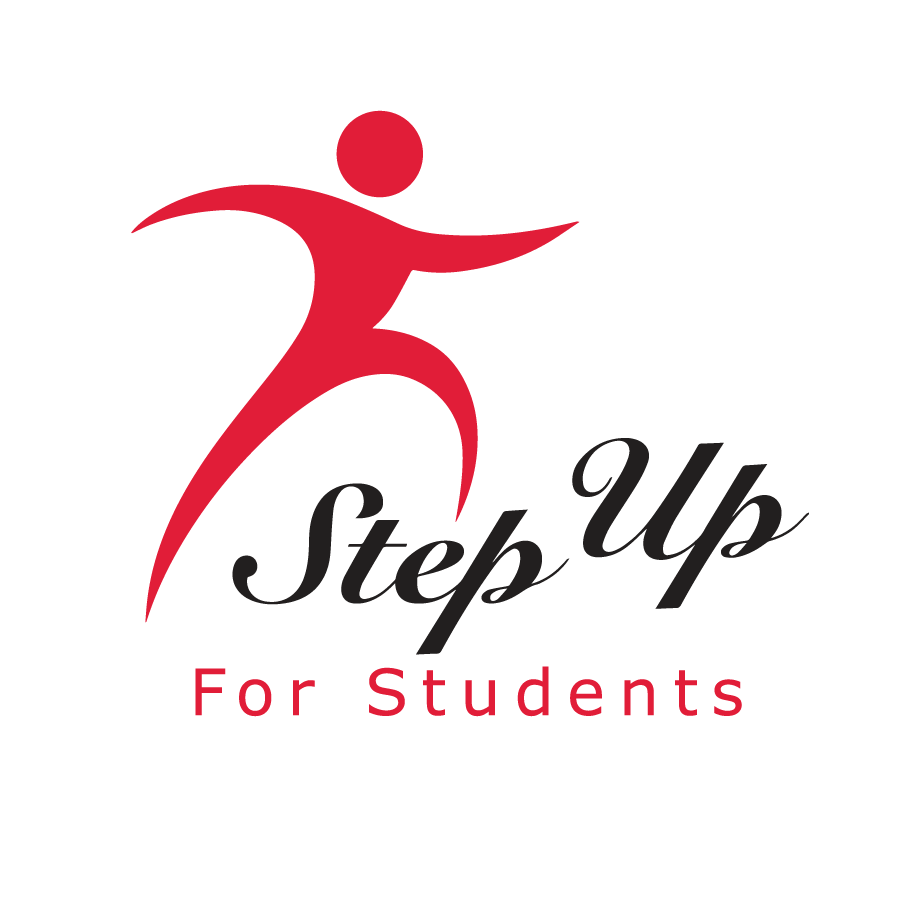On Sunday, February 1, applications for Private School, Unique Abilities and PEP Scholarships will be available for the 2026-27 school year.
As you prepare for the year ahead, here are a few important reminders to help everything go smoothly:
- Private School & Unique Abilities Scholarship Families:
We want to make sure your child’s path continues without interruption. Please submit your renewal application by Thursday, April 30. After this date, applications for renewing students will be reviewed in the same group as new applicants until Sunday, November 15.
- PEP Scholarship Families:
To give every student the opportunity they deserve, all renewal and new applications must be submitted by Thursday, April 30. After that date, we’re unable to accept additional applications for the PEP scholarship.
Please subscribe to our Interest List to receive helpful resources and timely reminders.
If you're unable to access the phone number linked to your EMA account or you're not receiving your MFA code, you may request an MFA reset. Please note: only the Primary Parent listed on the account can request this reset. For security reasons, we’re unable to process MFA resets for secondary contacts or other family members.
If you're the Primary Parent and need help, feel free to call us directly so we can assist you. Reach us at 1 (877) 735-7837, Monday – Friday, 8 a.m. – 5 p.m. ET.
There are a few common reasons why an order might not be approved. Here are the most frequent ones:
- Previously Purchased or Reimbursed Items
- iPad/Tablet or laptop already reimbursed within the past 24 months
- Item Restrictions or Limitations
- Multiple tablets listed (only one allowed every 24 months)
- Sales Tax Issues
- Items missing sales tax
- Additional sales tax charged incorrectly
- Documentation or Justification Required
- Incorrect Student ID submitted
- Items ordered more than 2 weeks ago may no longer be available
- Ineligible Expenses
- Dual DVD players
- Cotton thermal blankets
Here is how to invoice in EMA for your services. You can only invoice after a parent reserves funds for your services in their EMA account under Marketplace.
Step-by-Step Provider Invoice Guide
- Log in to EMA and go to the Billing section
- Click the Service Orders tab to view reserved orders
- After services are provided:
• Click the blue pen icon to enter service dates and provider info
• Click the green check to save
• If you can’t provide the service, click the red “X” to remove it - Saved orders move to the Service Invoicing tab
- Review details and click Invoice
• Confirm accuracy in the pop-up
• Click Yes to submit, or No to make changes - Go to the Reporting tab to track invoice status and export reports
Need more help? Watch our 3-minute video
Invoice Status and What It Means
Pending — Funds reserved; waiting for service to be rendered
In Process — Service completed; invoice submitted
Approved — Invoice accepted; payment pending
Paid — Payment issued
Deleted — Order removed before payment
Creating Invoice — Temporary status after submission — usually resolves in a few business days
How to Find a Provider in EMA
- Log in to your EMA account
- Click Marketplace on the left menu
- Choose Find Providers
- Select the student you’re shopping for
- Use filters or search by name, email, website, or location to find services. Just click on a provider’s name to see their services and locations. You’re welcome to reach out to them directly to make sure they’re the right fit for your student.
- Once ready, select the service, choose quantity, and click Add to Cart
- Go to your cart and click Reserve Funds
- You are all set! Now you can call the provider to schedule services
Watch this video to follow along in a few easy steps.
Here’s what each status in EMA means for your student’s application:
• Draft – Not yet submitted. Complete all sections, upload documents, and submit.
• Submitted – Received but not yet reviewed. Check back soon.
• Pending – Under review. No action needed — just check back later.
• On Hold – More information or documents are needed.
• Complete – Review is finished.
To check your student’s scholarship status:
Go to My Students in the left menu → Find your student → Find their tile where their status is displayed to the right of their chosen scholarship program.
To verify Florida residency, documents must:
- Be current (dated within two months of submission)
- Match the primary or secondary parent/guardian’s full name and physical street address on the application
Note: Renewal students (received funds in 2024–25) still need valid documentation
Submitting documentation
Submit 1 document from Column A or 2 different documents from Column B as shown on this page.
What “Current” Means
Documents must be:
- Dated within 30 days before or 30 days after the application submission date
- Exceptions: Annual or semi-annual documents (e.g., SSI, VA, insurance) must still reflect a valid timeframe
- “Submission date” = when you clicked Submit and your application entered Document Attached status
If You Don’t Have Standard Documents
You may submit a letter explaining your situation. The processing team will review and determine:
- If your document can be accepted
- Which column it qualifies under
Military Families
Active-Duty PCS to Florida (Unique Abilities, Private School, and PEP Eligible)
- Upload PCS orders in the Proof of Residency section
- Use the Florida unit address in your parent/guardian profile
Relocating out of Florida (Unique Abilities and PEP Renewal Only)
- Use the Florida base address from which you were relieved
- Upload PCS orders
- Upload either:
- Leave and Earnings Statement, or
- IRS Form 2058 (Domicile Declaration)
- Home of record or legal residence must still be Florida
Visit our Military Families page for more details.
Not Eligible
First-time applicants stationed outside Florida with Florida as legal domicile are not eligible. Military families must qualify for the scholarship as new families while living in Florida and can only relocate out of Florida in subsequent years.
If you had a Private School Scholarship (FTC/FES-EO), Unique Abilities Scholarship (FES-UA), or PEP Scholarship and enrolled in a public school, your scholarship will end and the remaining funds will be returned to the state.
As a public-school student, you may be eligible for a Transportation Stipend.
You may withdraw from PEP at any time by logging into EMA and selecting “Decline.”
• If you already withdrew from Home Education after accepting PEP: you will need to reestablish your Home Education Program by sending a new Letter of Intent to your school district.
• If you did not withdraw from Home Education: declining PEP will simply end your PEP enrollment, and your Home Education Program with the district will remain in place.
No. Florida law allows only one active scholarship application per student at a time. If your child is denied, or if you decline an awarded scholarship, you may then submit an application for a different scholarship.
For more information, you can view program handbooks on the “Resources” tab of our website.
Yes. If you are an active-duty member of the United States Armed Forces and have been given permanent change of station orders to move to Florida, you will be eligible for the Private School Scholarship (FTC/FES-EO), Unique Abilities Scholarship (FES-UA) and the PEP Scholarship before you make your move. You can apply with your newly assigned base address or new Florida residential address (if you have one) and upload your permanent change of station paperwork with your application.
No. The Florida Legislature has determined that the Transportation Stipend is not considered taxable income and does not need to be reported on your tax return.
No, students enrolled in virtual schools are not eligible to receive the Transportation Stipend.
No, each household can only receive one Transportation Stipend per school year if at least one student on their application is found eligible. To be eligible, a student needs to be attending a public school different from their zoned public school.
The Transportation Stipend is a one-time payment of $750 per household per school year.
For more information, please view our Transportation Stipend Parent Handbook
No. A student listed on your Transportation Stipend application cannot also be included on an application for another scholarship. To remain eligible for the Stipend, each student must be listed only on the Transportation Stipend application.
Watch this video to learn more about the Transportation Stipend.
Public School Transportation Stipend
To be among the first to be notified when applications become available, sign up here.
Partners in Public Education
Every child has unique needs and sometimes the best school may be one other than the one he/she is assigned. To support the transportation costs associated with traveling to a different public school than the one the student has been assigned, families can benefit from a transportation stipend of $750.

Easy to Apply: Families can easily apply for the stipend through Step Up For Students.
Financial Assistance: $750 stipend per household
Access to Education: Enables students to attend a non-virtual public school that is different than their assigned school.
How Does It Work?


Are We Eligible?

Resources

Stepping Up To Success